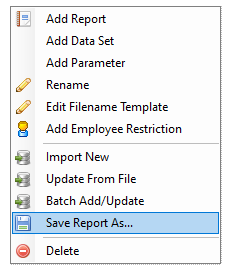This article explains how to:
Navigate the Custom Reports menu
save a report as a .rdl file for editing
Custom Reports navigation
The Custom Reports window allows you to create and import custom reports in Crows Nest.
To navigate to Custom Reports, from the Crows Nest main menu, click on Settings, and then click Custom Reports.
Using the Save Report As Feature
In the left-hand pane you will see the Reports currently loaded in Crows Nest.
Right-click on the report you want to save.
Select Save Report As.
Make sure to save the report with a .rdl file extension.
Related article: Report names and locations
Copyright © 2019 Crows Nest Software, Inc.
.png)